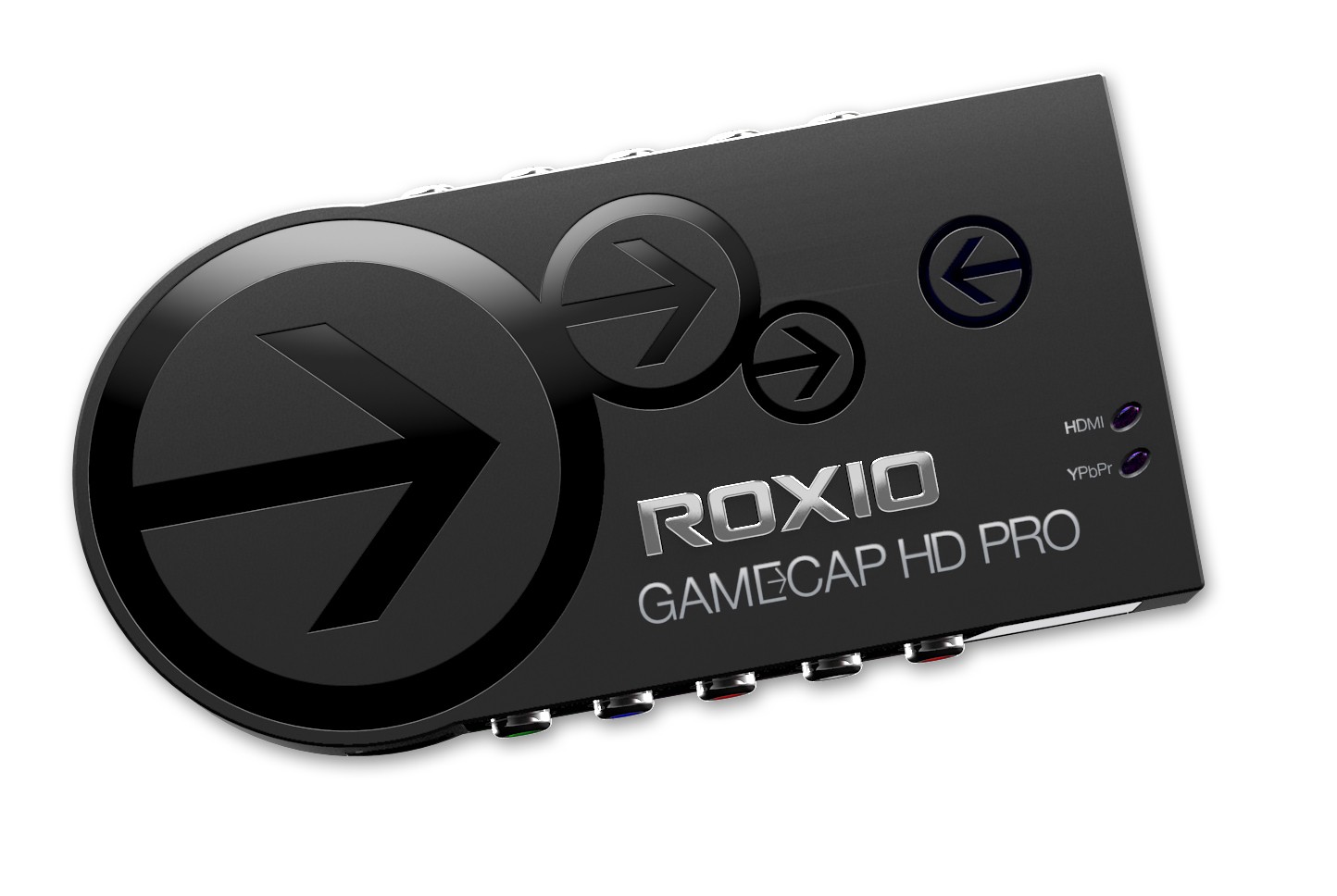Corel announced their new HD video games capture device with some great features.
[nggtags gallery=RoxioGameCaptureHDPRO1]
Fans of the Roxio Game Capture, which we reviewed last year, have been crying out for an HD version and Corel (Roxio) have answered back with the Game Capture HD PRO. The video capture device supports 720p, 1080 60i /30p and encodes in H.264. Not only does it capture, it can also stream your footage live to popular streaming website Twitch with voice over support. This is the first time support for streaming and voice over has been found included with the software, it means no messing around with 3rd party software, just click a button to start streaming!
We tried the Game Capture HD PRO recently and were very impressed. The built in live stream and voice over support are two features many people have requested but so far have not been found in any software – we expect this will be very popular with live streamers! The suggested RRP is $149.99/£129.99 which is cheaper than our current favourite capture device the Elgato at $199/£179. You can purchase it from the Roxio website here.
Does the Game Capture HD PRO have what it takes to knock the Elgato off the throne? We will have a full review online soon!
Roxio Game Capture HD PRO Information
- Record in HD: Record gameplay in 720p, 1080/60i or 1080/30p.
- Live Stream to Twitch: Roxio’s partnership with Twitch makes it easy to live stream console gameplay directly to a Twitch channel. Add voice over in real-time to live stream gameplay and communicate with viewers.
- Support both HDMI and Component for HD Capture: Record HD gameplay with either HDMI or Component inputs and outputs.
- Console Capture: Capture gameplay from Xbox 360, Kinect, PlayStation and Wii
- PC Game Capture: Capture PC gameplay using HDMI from selected graphics cards to Roxio Game Capture HD PRO capture device. Spare PC resources for the gaming fun with perfect performance.
- Record in Full Screen Preview: While recording gameplay in the Capture application, enter Full Screen mode to see gameplay. Press the ESC key to return to the application with the normal preview window.
- Adjust Video Quality: Easily balance video file size and quality using a quality slider and custom bit rate settings.
- Hot Keys to Capture: In the Capture application, use Hot Keys to start and stop gameplay capture in both normal window and full screen mode. There are default keys set up, but both can be customised to fit preferences.
- Social Media Sharing: Easily log-in and share gameplay to YouTube and Facebook simultaneously.
- Voice Changer and Cool Voice Profiles: Roxio Game Capture HD PRO is the first solution with the option to change voice style to match specific games.
- Change Speed: With 1x, 2x, or 3x speed templates fast forward or apply slow motion effects to highlight gameplay. This feature can be applied to the entire video, or selected segments.
- Windows 8: Roxio Game Capture HD PRO is compatible with Windows 8 and works with Windows 7/Vista/XP
- Users get: Roxio Game Capture HD PRO Capture Device, USB Cable, Roxio Game Capture Software, and a “Getting Started” Guide